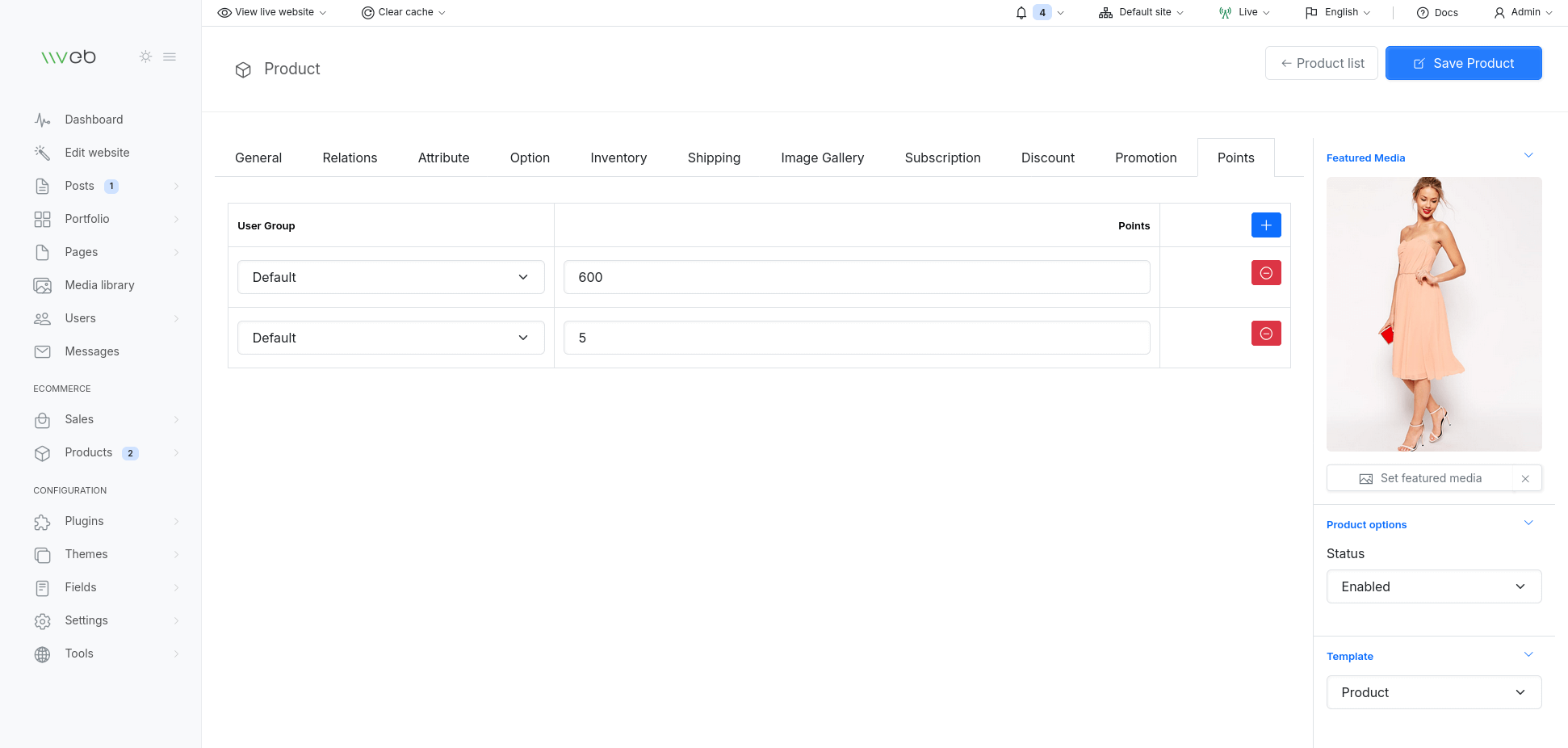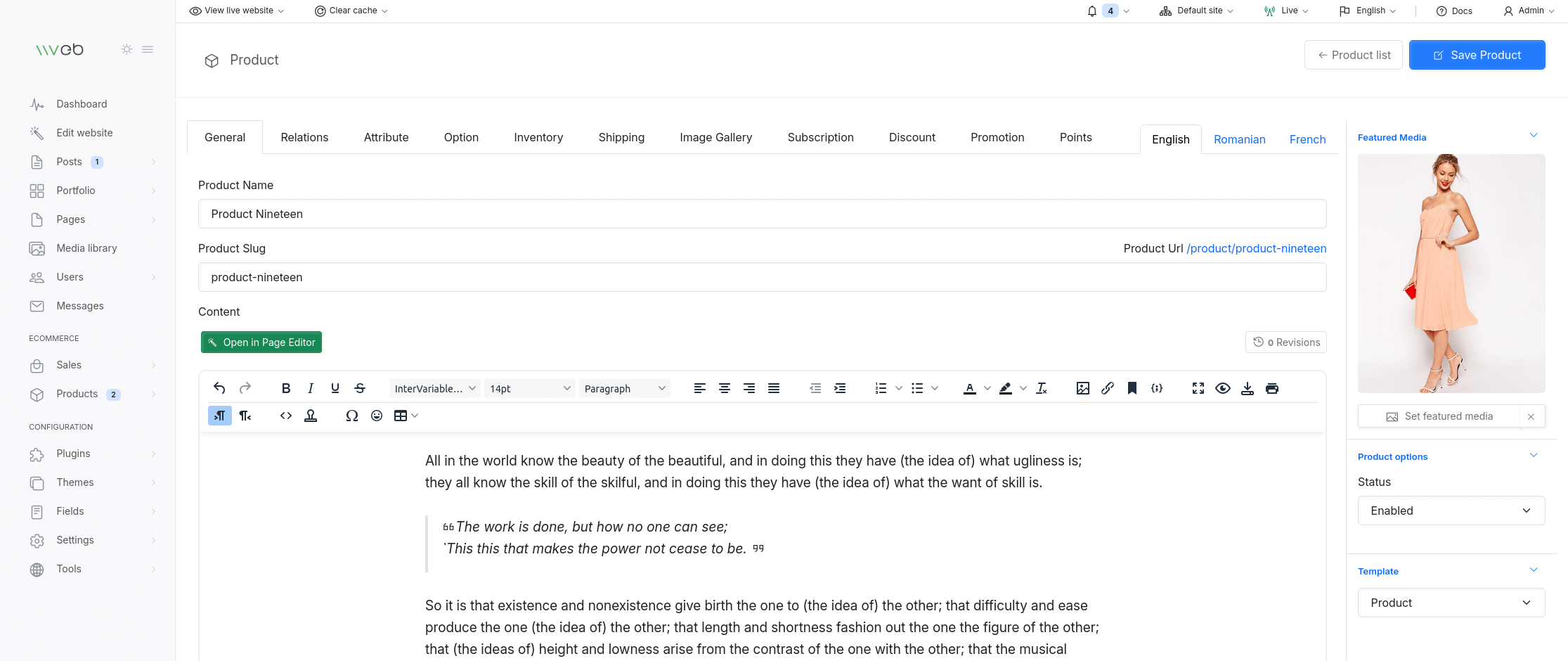
Slug
The slug is unique for the product and is used to generated the url that points to the product. The slug will be generated automatically from the name but you can change it if you wish. It should not contain punctuation marks and spaces, use - or _ to separate words.
Content
Product description that will be visible on product page. The content is displayed as it will be visible on the public page.
Revisions
When making changes to product description a revision is created to help restore the content later.
All saved revisions can be viewed in a dropdown by clicking the revisions button.
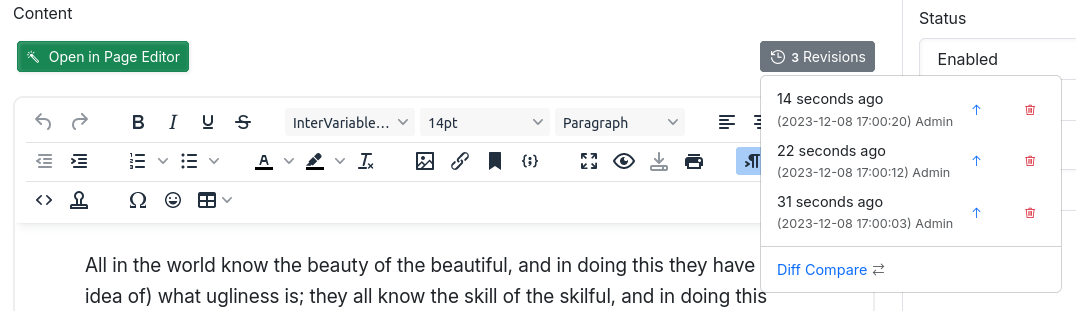
Multi language
For all active languages a tab is displayed in the top right side where you can choose the language to enter the product name, description, slug and seo data.
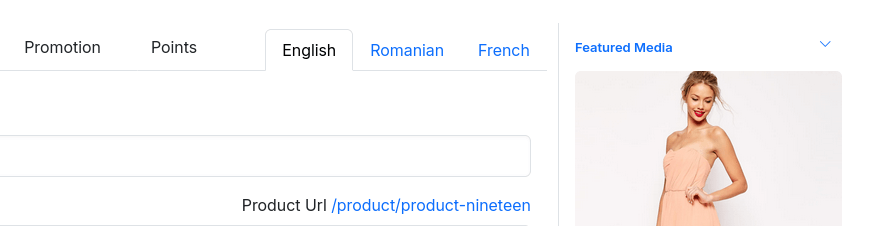
Open in page editor
With this action you can load the product page in the page builder for product specific design customizations.
You can save the changes to a custom template with the Save as new template option that will apply the changes only for this product.
Choosing default template will apply the changes to all products.
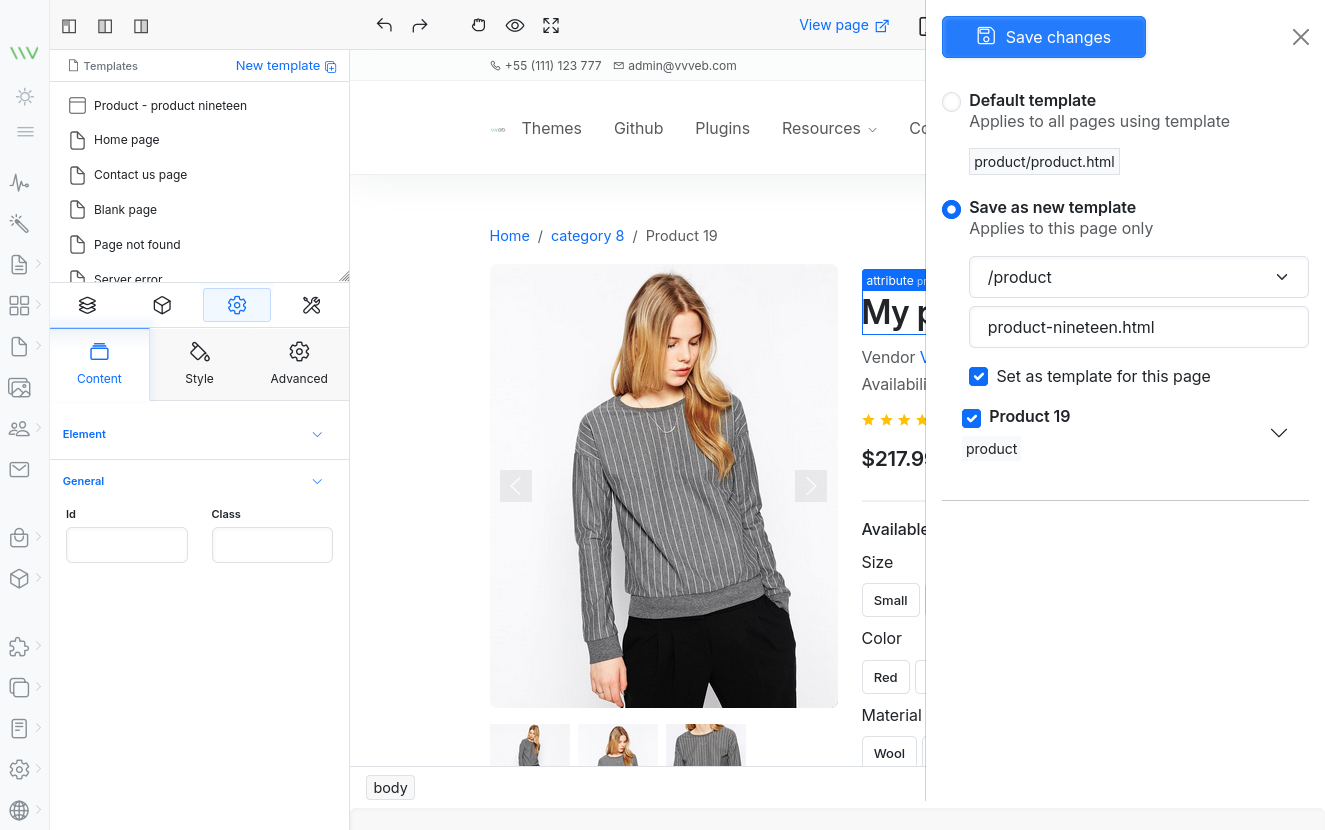
Meta description and Meta keywors
This content is used for search engines.
Template
If you wish your page to have a different layout you can select a different theme template, for example for contact page you can use a template with a contact form such as Contact us page.
If your theme has different page layouts for products you can use this option to choose the layout for each individiual product where you want to override the default template.
Relations
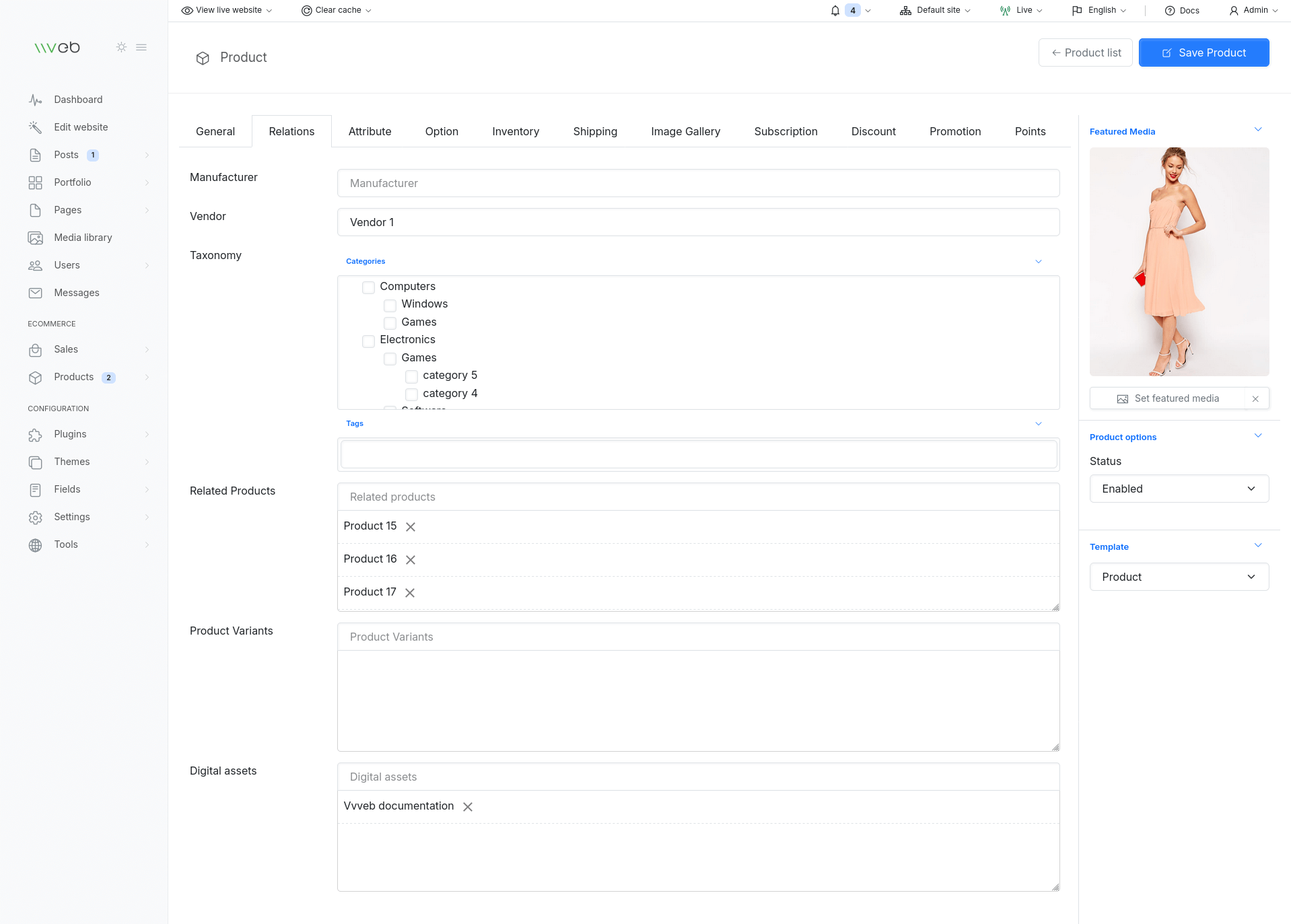
Manufacurer
Auto complete input to choose a manufacturer for the product
Vendor
Auto complete input to choose a vendor for the product
Tags
Product tags to link related products and display the product on the specific tag page.
The auto complete field allows to choose an existing tag or add a new one.
Categories
Categories are used to group posts in a tree hierarchy.
You can add new categories from the categories page
Product Attributes
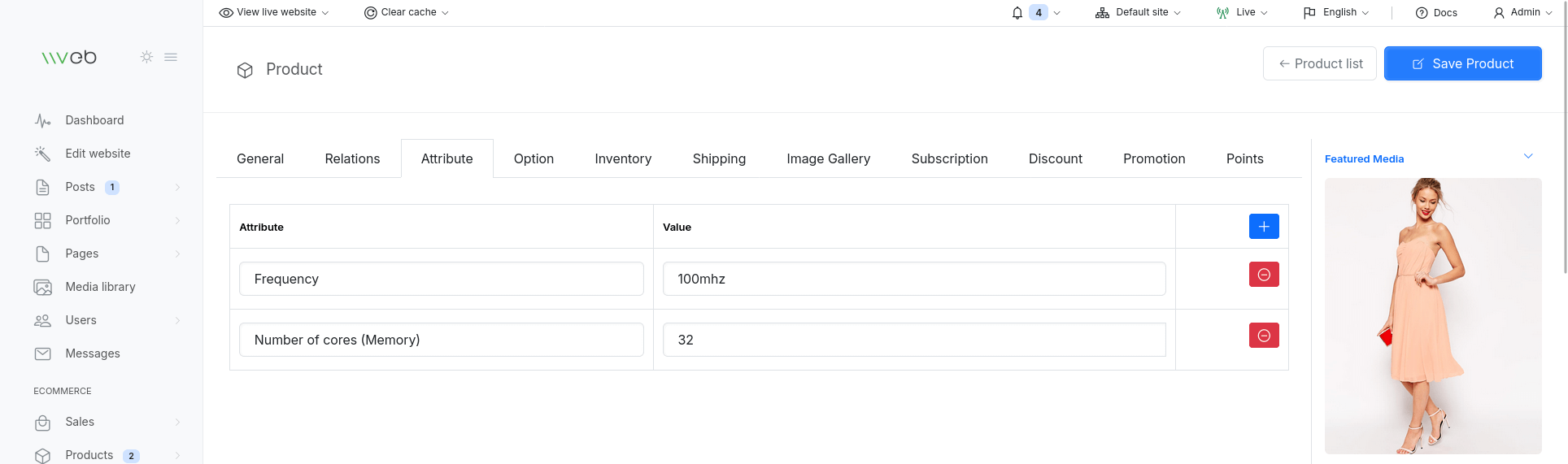
Product Options
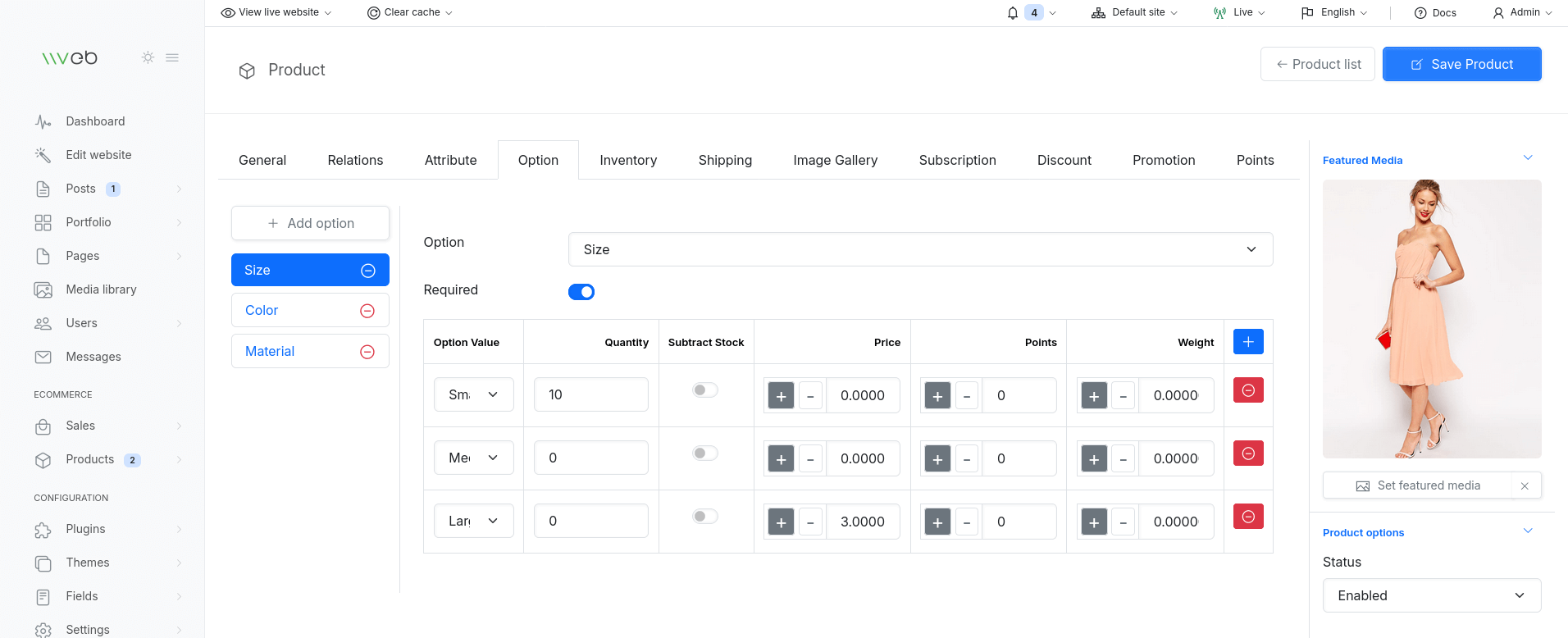
Product Inventory
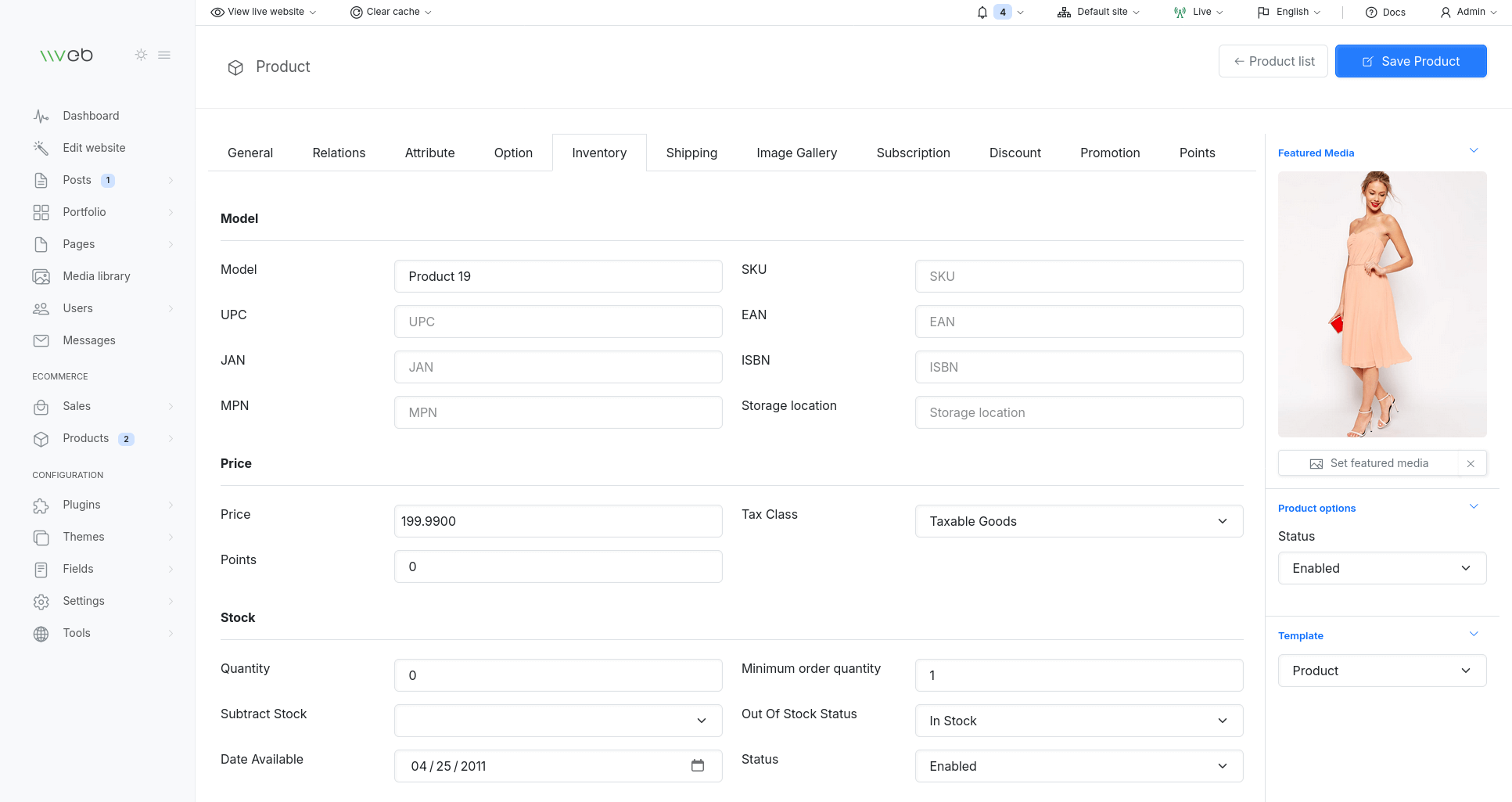
Shipping
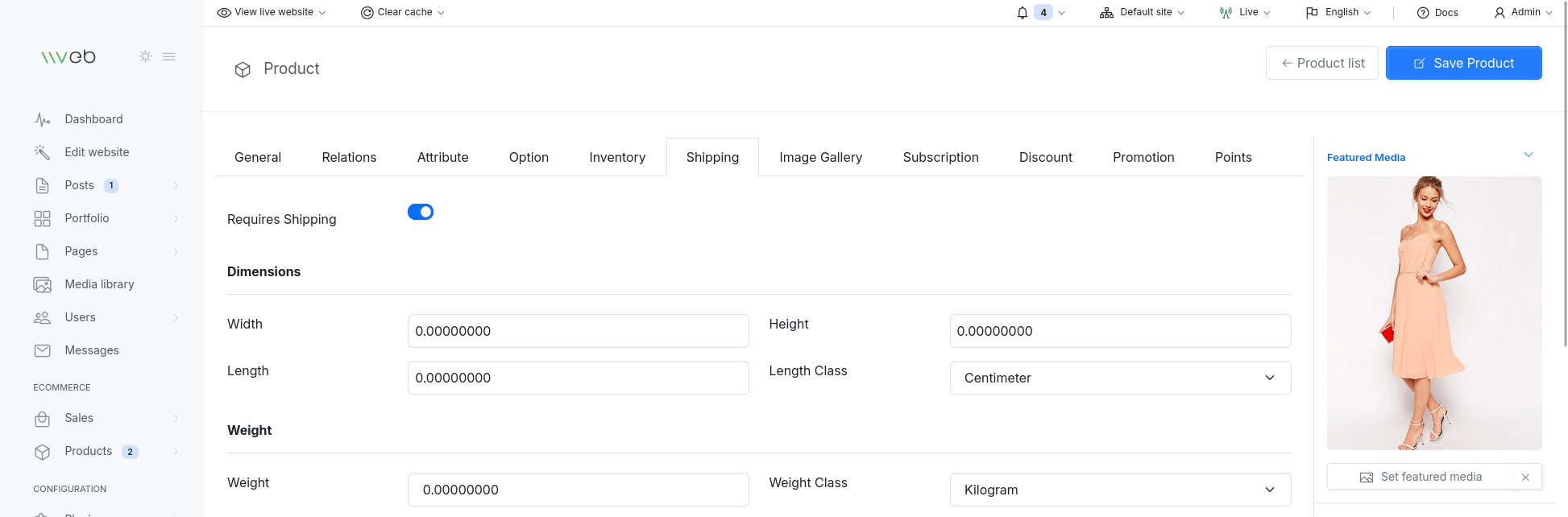
Product gallery
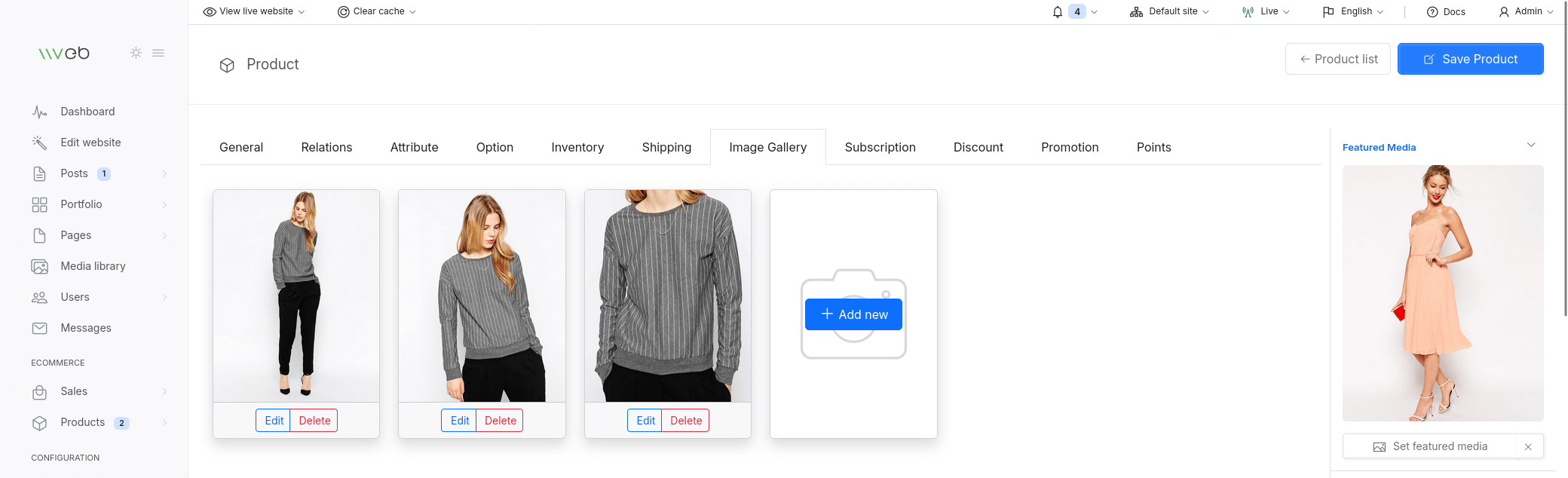
Product subscription
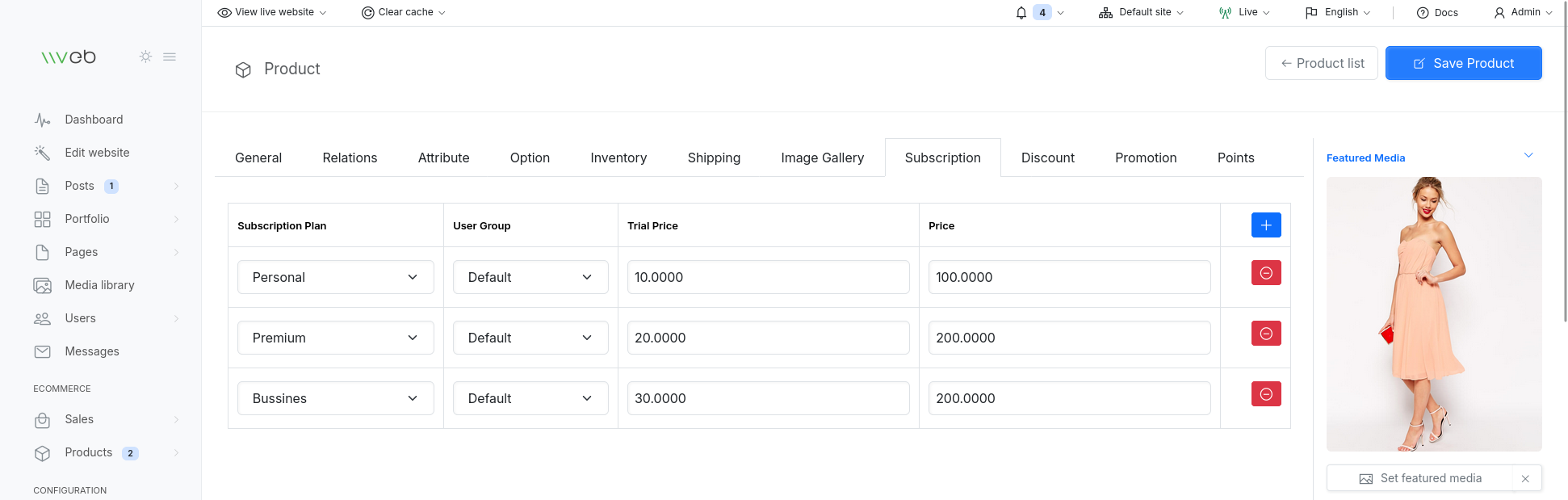
Product discount
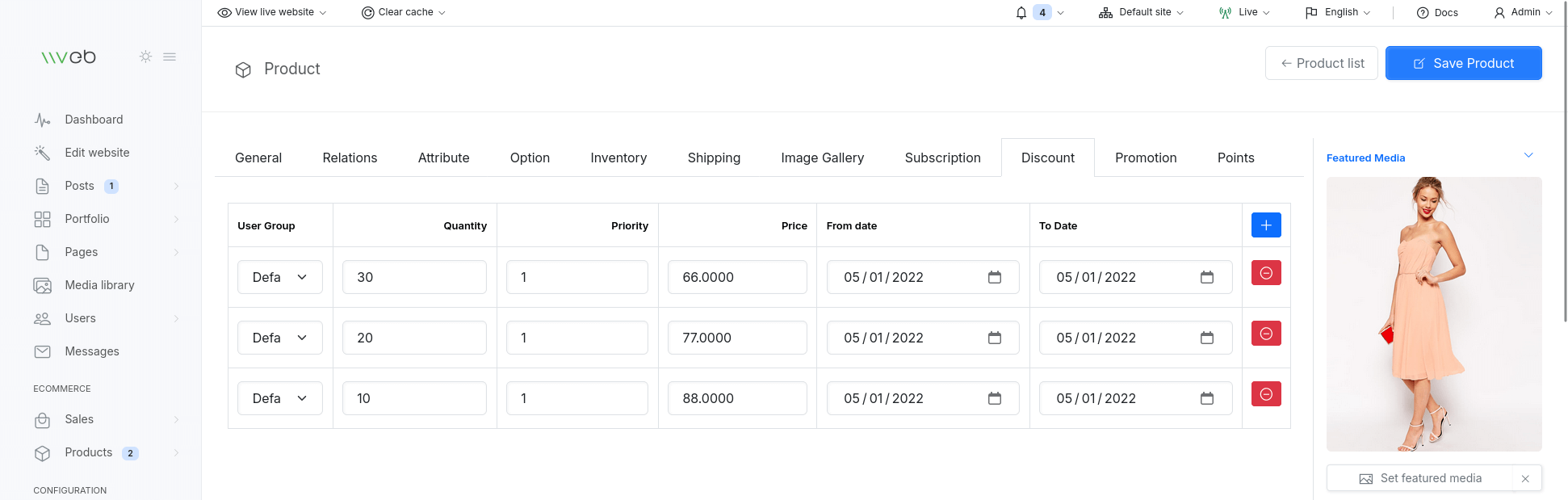
Product promotion
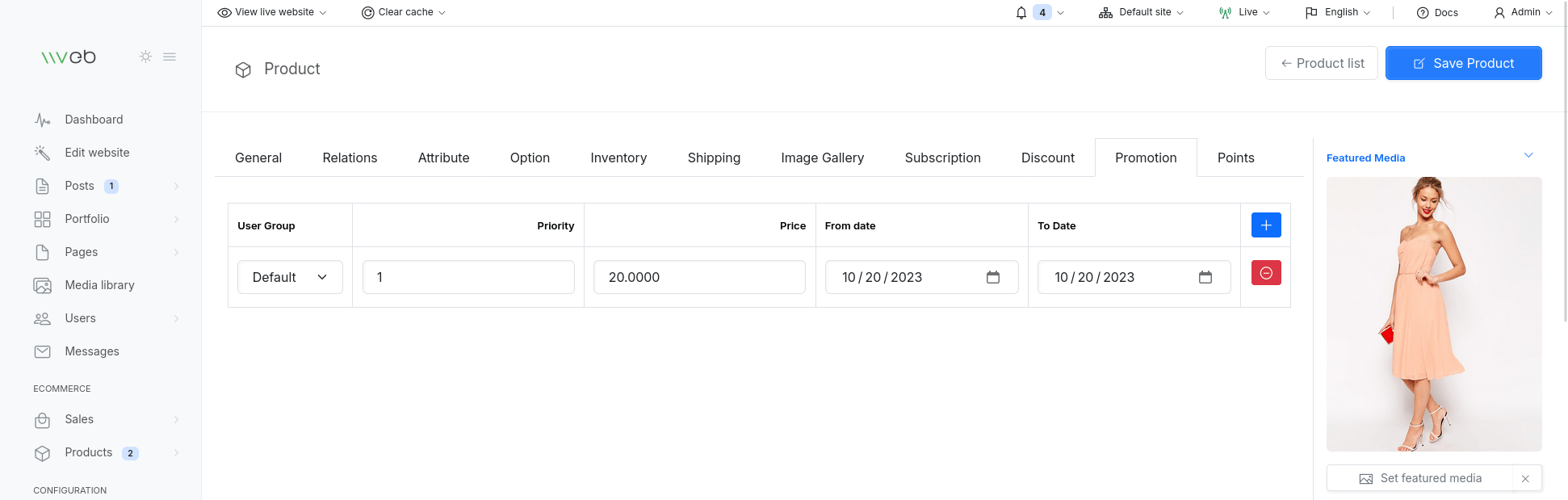
Product points